冷钱包是存储加密货币最安全的方式之一,但很多新手对如何从冷钱包转出资产感到困惑。别担心,这篇指南将一步步带你完成整个过程,确保安全又高效!
1. 什么是冷钱包?
冷钱包是一种离线存储加密货币的设备或媒介(如硬件钱包、纸钱包),私钥从未接触互联网,安全性极高。常见冷钱包类型:
硬件钱包:Ledger、Trezor等。
纸钱包:将私钥打印在纸上。
离线电脑生成的地址。
为什么用冷钱包?
黑客无法远程攻击,适合长期持有(HODL)。

2. 转出前的准备工作
确认冷钱包类型:不同钱包操作略有差异(本文以Ledger为例)。
准备好接收地址:确保目标地址正确(如交易所或热钱包地址)。
检查网络和手续费:比如比特币网络拥堵时,手续费可能较高。
3. 具体操作步骤(以Ledger硬件钱包为例)
步骤1:连接硬件钱包
用USB线将Ledger连接到电脑,输入PIN码解锁。
打开Ledger Live软件,选择对应币种(如BTC)。
步骤2:发起转账
点击“发送”,输入目标地址和转账金额。
务必核对地址:建议复制粘贴后检查前3位和后3位。
步骤3:设置手续费
可选“低、中、高”三档,或自定义。紧急时选高费率以加快确认。
步骤4:确认交易
Ledger设备会显示交易详情,需物理按键确认。
等待区块链确认(可在区块浏览器查询进度)。

4. 安全注意事项
永远不要泄露私钥或助记词!
小额测试:首次转账先转少量资产验证流程。
防钓鱼:确保软件和固件为官方最新版本。
5. 常见问题解答
Q:转账为什么迟迟未到账?
A:可能是网络拥堵,或手续费过低。可通过区块浏览器查询交易ID(TXID)。
Q:纸钱包如何转出?
A:需导入私钥到支持的钱包软件(如Electrum),再发起转账。
结语:
冷钱包转出看似复杂,但按步骤操作非常简单。安全永远是第一位的!如果有疑问,欢迎在评论区留言讨论。


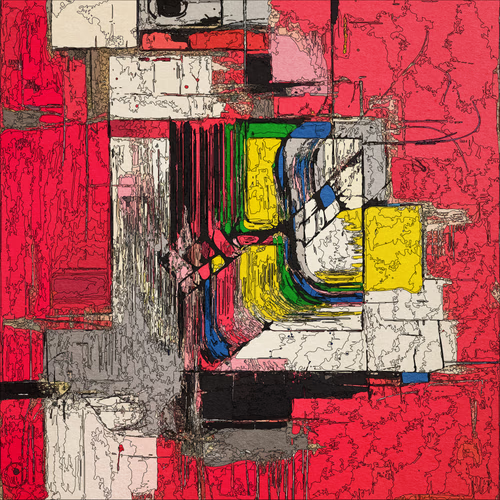














No comments yet