导入助记词(需要确保钱包版本大于3.3.3)
1)打开钱包首页,点击「我」
2)点击「钱包设置」、点击「转入资产」

3)点击「来自普通私钥」--支持比太钱包私钥、BIP38 私钥等私钥导入,或者助记词导入
4)选择币种
5)将准备好的私钥或助记词按照要求填入
6)选择检测私钥
7)检测完成后会显示改地址余额等信息
转账
1)打开钱包首页,将公链切换到需要提币的加密货币的公链
2)点击「转账」
3)将加密货币将提币到的地址张贴地址框中,或点击右边的相机扫描接收二维码
4)多次确认钱包地址无误后,输入加密货币转账数量(金额)
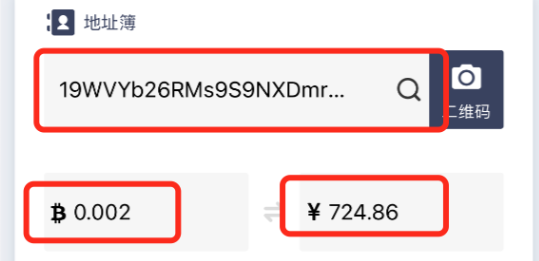
5)确认矿工费(矿工费可选快、一般、慢等状态)
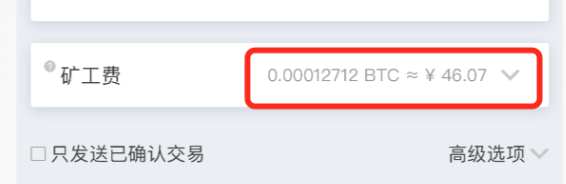
6)点击「确认发送」
7)再次确认提币数量、提币接收地址以及矿工费后,点击「确认」
8)等待链上数据确认,链上完成确认后,提币接收地址的钱包将收到加密货币,相对应的,发送地址的钱包将自动减少加密货币
收款
1)打开钱包首页,将公链切换到需要提币的加密货币的公链
2)点击「收款」
3)复制收款地址并将收款二维码截图
4)将地址与截图一起发送给别人,让转账者可以多次核对地址。以防只给地址或截图时,万一地址出错将造成不可挽回的损失

Boss Wallet,图片来自币界网

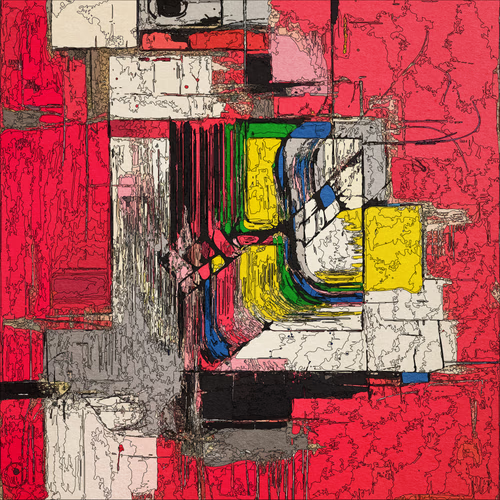














No comments yet