创建钱包:
1)打开钱包,点击首页的齿轮图标
2)向下滑动,直到看到「Wallets & Keys」,点击它
3)点击蓝色的字体「Create or lmport Key」
4)点击「New Key」,勾选密钥钱包内的加密货币
5)勾选完成之后点击「Create Key」,在弹出的窗口点击「Backup your Recovery Phrase」
6)遵循密钥离线存续的原则,将助记词手写在纸上并安全保管
7)遵循钱包内的备份过程,完成钱包密钥备份
导入钱包:
8)打开钱包,点击首页的齿轮图标
9)向下滑动,直到看到「Wallets & Keys」,点击它
10)点击蓝色的字体「Create or lmport Key」
11)点击「lmport Key」,
12)在钱包中的恢复短语选项卡中,输入恢复短语并点击「Import Wallet」
13)你也可以使用导入文件的方式恢复短语
钱包创建完成,您可以使用钱包存储、接收或发送加密货币。

Boss Wallet,图片来自币界网

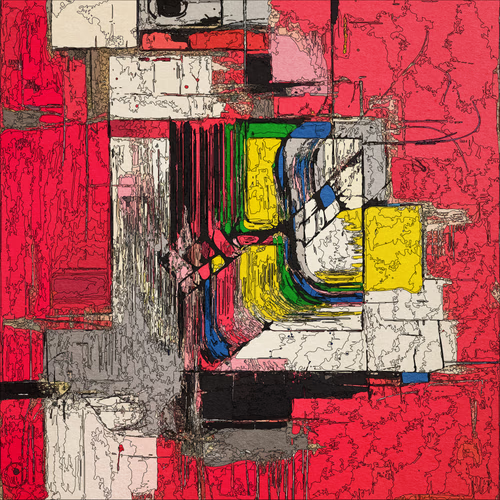














No comments yet